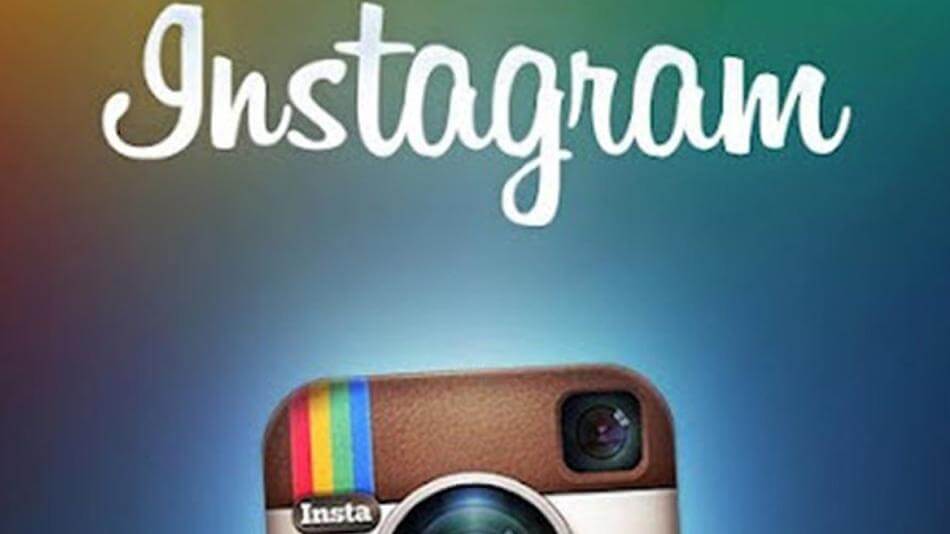Regardless of the nature of your business, social media presence is a must in order to bolster and promote your services. This holds true for self-storage sector too. With various self-storage facilities vying for the attention of customers, it’s becoming increasingly important to differentiate your brand in order to extend your pool of customers. How exactly can you do this? First, you need to understand how the various social media platforms work and the best ways to reach potential customers there. Once you’ve established the right medium for distributing your messages, get to know the specifics of posting and the tools that can help you simplify the procedure. Lastly but very importantly, learn to measure the results and think long-term, as keeping up with social media entails a constant effort.
Let’s have an in-depth look at each of these steps, starting with the main social media platforms that your business can benefit from.
Facebook Business
Facebook Business has become of the main social media platforms due to its appeal to users of all ages. The platform offers the great perk of reviews which can naturally bolster and advertise a business. About 100 million hours of video content is watched every day on Facebook, according to Hootsuite, a social media management platform.
Creating a Facebook business page for your self-storage business is effortless and it can help you attract an audience organically through engaging posts, promotions and helping customers stay informed. Start by getting followers to your page. Invite friends and family to “like” and share your page. Reach out to your existing customers, including putting your new social media presence in newsletters or email updates.
As a business, you should also consider creating a Facebook Ad account, as it allows your company to promote your services through highly targeted campaigns, appealing to a specific audience based on age bracket, location, and interests. A very attractive perk for businesses, this targeting functionality helps companies reach the right demographic at the right time.
Take advantage of Facebook’s connectivity to other social media networks to easily share posts on platforms such as Twitter and Instagram. This allows you to reach a larger pool of users in one post.
Keep tabs on your Twitter presence, because a large portion of the population, namely the Millennials, are using it. Why should you consider this social platform beyond that, though? It appears that Twitter is used mainly for news and complaints, which is where you can intervene to protect your business. Responding to a complaint in a timely and thoughtful manner can go a long way towards showing customer appreciation. Also, all the other users following the original poster will see that you have top-notch customer relations skills.
Another Millennial and Gen Z-populated social network, Instagram won’t necessarily bring you the bulk of followers. However, placing ads can be very effective. Ad targeting on Instagram is more limited than Facebook’s counterpart, but it can still be a profitable investment if you craft your messages with these age brackets in mind. What do millennials typically store? Their self-storage habits are way different than those of their Gen X and Baby Boomer counterparts. You’ll want to discuss self-storage as an extension of Millennials’ closets, as they use self-storage to keep items they use but don’t have room for at home – including gaming equipment, bikes and clothes. Involve your employees in managing your social media presence. Leverage their passion and expertise of this platform to empower employees.
YouTube
Here’s an idea for you: Create a bird’s eye view drone video for each of your facilities to give future customers an interactive view of your properties. YouTube is the perfect platform for this type of content because it is the second-largest search engine after Google and it’s free to embed videos originating on the site. When uploading videos to YouTube, don’t forget to craft a detailed description containing your facility’s contact information. Tags and thumbnails are another asset that can be used to advertise your business. Offering the undecided customer helpful video content might just win him or her over.
If you find yourself on the business development end of things, LinkedIn is the social media platform for you. This is the ideal place for networking, finding land to build self storage and opening opportunities for new business deals. You can even write embedded blog posts. With the right marketing strategy, you can get connected to the entire self storage industry. Keep in mind that you should connect with people you actually know. Remember to craft customized messages when connecting. That way, recipients are more likely to remember you and accept your invitation.
Social Media Strategies
After creating the social media accounts of your choice, you need to think of a few ways in which you can use them to open an exciting communication line with existing customers and to attract new ones. Here are some guidelines to help you connect with the online community as efficiently as possible.
Establish Your Goals Before Diving in
First and foremost, you need to clearly establish what goals you are trying to reach by using social media. Decide whether you are looking to attract new customers or if you want to appeal to your existing ones in order to increase your transactions. You could consider using social media to develop your business or to source a new deal. Having several goals could be a part of your social media marketing strategy. If that is the case, be sure to have a specific approach for each one of them to ensure they are all successfully achieved. Also, if your company has corporate objectives for the year, you can tailor your social media strategy accordingly.
Consider Having a Social Media Specialist
Before diving in and starting to promote your businesses through social media platforms, consider delegating some of this work to your employees. Whether you have a marketing department or you’re a small business using fewer staff for this purpose, it’s crucial that you find a designated person to run your pages. Having a good social media manager could help you develop a well-crafted online marketing strategy and provide content in advance to allow you time to perform a quality check before posting. Other perks of hiring a professional include blogging and analytics reports. If you’re operating on a lower budget, you should at least consider consulting with a social media marketing agency to draw up a solid content plan that you can later follow.
Share Engaging and Valuable Content
Once you have created your social media profile, your next step is to make a lasting impression on the potential customers by offering content worthy of sharing in order to build an online community. Look into trending content that resonates with your audience in order to provide valuable content and to gain traction with your target audience. Besides that, think of your social media content as an extension of your website – it should be able to succinctly explain your business, catch the main selling points and include your contact information.
What Should You Share?
In terms of actual content, think about sharing photos of your facility and the local neighborhood. Alternate with posts featuring storage tips, seasonal ideas or holiday-related tips. You can also share fun facts about your business and videos showcasing your property. Discounts and giveaways are always a great way to get people on your page. Additionally, share links to helpful pages on your website and links to other local businesses that you wish to support. Besides asking for engagement on the other types of posts, it’s important to use a sales pitch occasionally. You are already providing valuable content, so it only makes sense to ask for some value in return.
Prioritize Clarity
Clarity sounds like a simple task, but it’s also crucial in getting your message across to your audience. Whenever composing a post, make sure that your message is straightforward, and that no different interpretation is possible. Take a fresh approach to reading your post as if you are new to self-storage. Focus on being as specific as possible. If any errors slip in, you can make corrections after publishing.
Focus on Polished and Crisp Content
As a rule of thumb, you want to put your best foot forward with polished content whenever you post on social media. In order to get there, always check your posts for spelling and grammar errors. The same principle applies to the pictures or videos you intend to post. If necessary, edit them to help project a professional image. If photo-editing software is outside your budget, you can always look into free versions online. Consider buying photos or using royalty-free images. Make sure to double check usage licenses before posting.
Consistency is Key
Work on building credibility around your brand by being consistent. Besides sticking to a specific type of content, you should also consider setting up uniform branded pages across all social media pages. Think logos, colors, layouts and graphics that tell the story of your brand. Customers will be more likely to put their trust in your services if they can easily recognize your business.
Being consistent also resonates with keeping your accounts fresh by posting regularly. Potential customers might be reluctant to rent from you if your latest posts date from a year ago. At first glance, keeping all your accounts updated might seem like a colossal feat, but it pays off to do so in the long run. If having too many social media accounts isn’t manageable for you at this point, you can stick to one or two platforms that you regularly update. Last but not least, start using hashtags unique to your brand to invite followers to spark a conversation and spread the word.
Think Locally
The self-storage business is local in nature, with a typical three- to five-mile customer radius. Keeping this in mind, it’s a good idea to think about having a social profile for your parent brand as well as for each facility, if you run larger operations. You could question whether you need such a strategy, right? Having a local persona can more directly appeal to customers, and they can greatly benefit from your local presence.
Use Scheduling Social Media Tools to Make Updates Feel Like a Breeze
Why even use one? For starters, it helps you stay organized and on top of your social media posting strategy, so it’s very helpful to use them. Within 30 minutes, you can plan your social media activities for the entire week. This means you can focus on interacting with users online, instead of creating new posts. Here are some scheduling tools that you could use:
Hootsuite
This tool allows you to manage several social networks from the same dashboard. It helps you see retweets and mentions for your Twitter posts and was designed to help schedule posts for Facebook, Twitter and Google+ users. The app allows you to take control of your social media posts on the go. On the other hand, you are required to use ow.ly to shorten URLs, which might reveal to your audience that you’re scheduling your Facebook and Tweeter updates. There is also the possibility that it will disconnect from your social media account, delaying your new updates. You can get a free version with the basic account, but the pro account is worth $9.99/month.
Buffer
This resource features a simple, easy-to-use layout that you can use to schedule tweets at the same time every day. Twitter, Facebook and LinkedIn are compatible with this scheduling tool. The downside to this tool is that you can’t schedule individual tweets as they have to be scheduled together. Deleting a post that’s already been published can only be done outside this tool, on the platform itself. The analytics data they provide is basic. While it’s free to use Buffer, you can upgrade to a pro account for $10/month.
Use Social Media Analytics Tools to Track Measure Results
Facebook Analytics
With Facebook being ubiquitous, your company can reap the benefits of a Facebook for Business account as you can get valuable insights from the data provided by Facebook Analytics and Facebook Ads. Use this information to create targeted campaigns meant to reach your desired audience.
Google Analytics
This tool can determine the conversion value of visitors from social media pages to the website of a business. It features an activity stream recording users’ opinion about your website on social media platforms and it’s free of charge. If you are using a social media scheduling tool such as HootSuite, it won’t track data related to it. On the other hand, Google Analytics is designed for the expert user, so it’s a little more complicated than other tools.
Social Report
By using Social Report, you can monitor up to five projects and generate a daily report. Its great perk lies in its ability to connect most of the popular social media platforms including Facebook, Twitter, LinkedIn, Pinterest, Instagram, YouTube and Tumblr. Keep in mind that it’s a pretty sophisticated tool that would mostly benefit storage facility owners running multiple storage facilities. It’s also not free and fees start at $9/month.
Now that you’ve become social media-savvy, tackling your day-to-day digital marketing strategy to convert or to keep a lead should become part of your business routine. Remember to visit your analytics and determine whether your effort is worth your while. Assess whether your social media success is measurable against your time and resources invested and decide if this is the right marketing strategy for you.